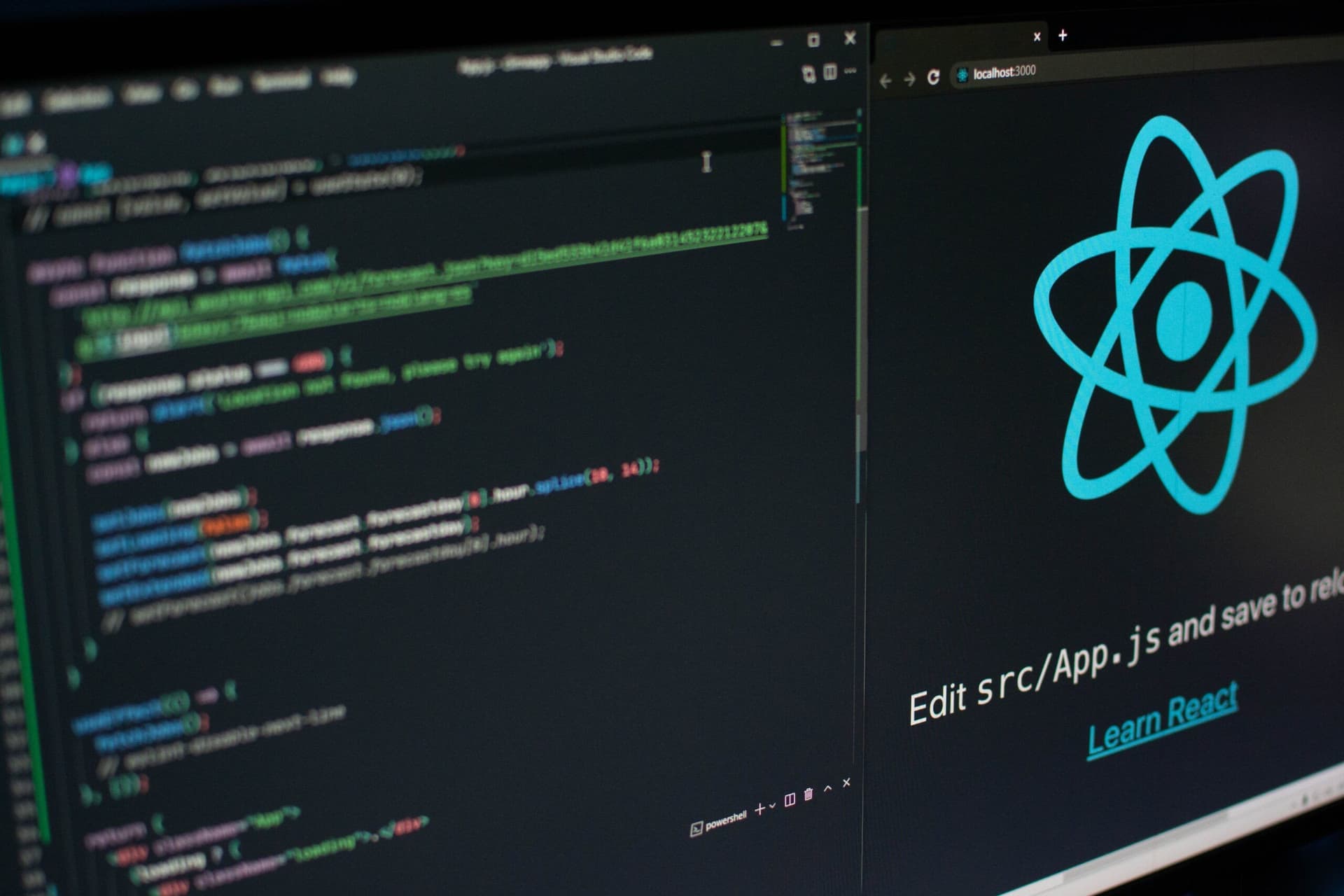ReactJS: Revolutionize Your Web Development Experience
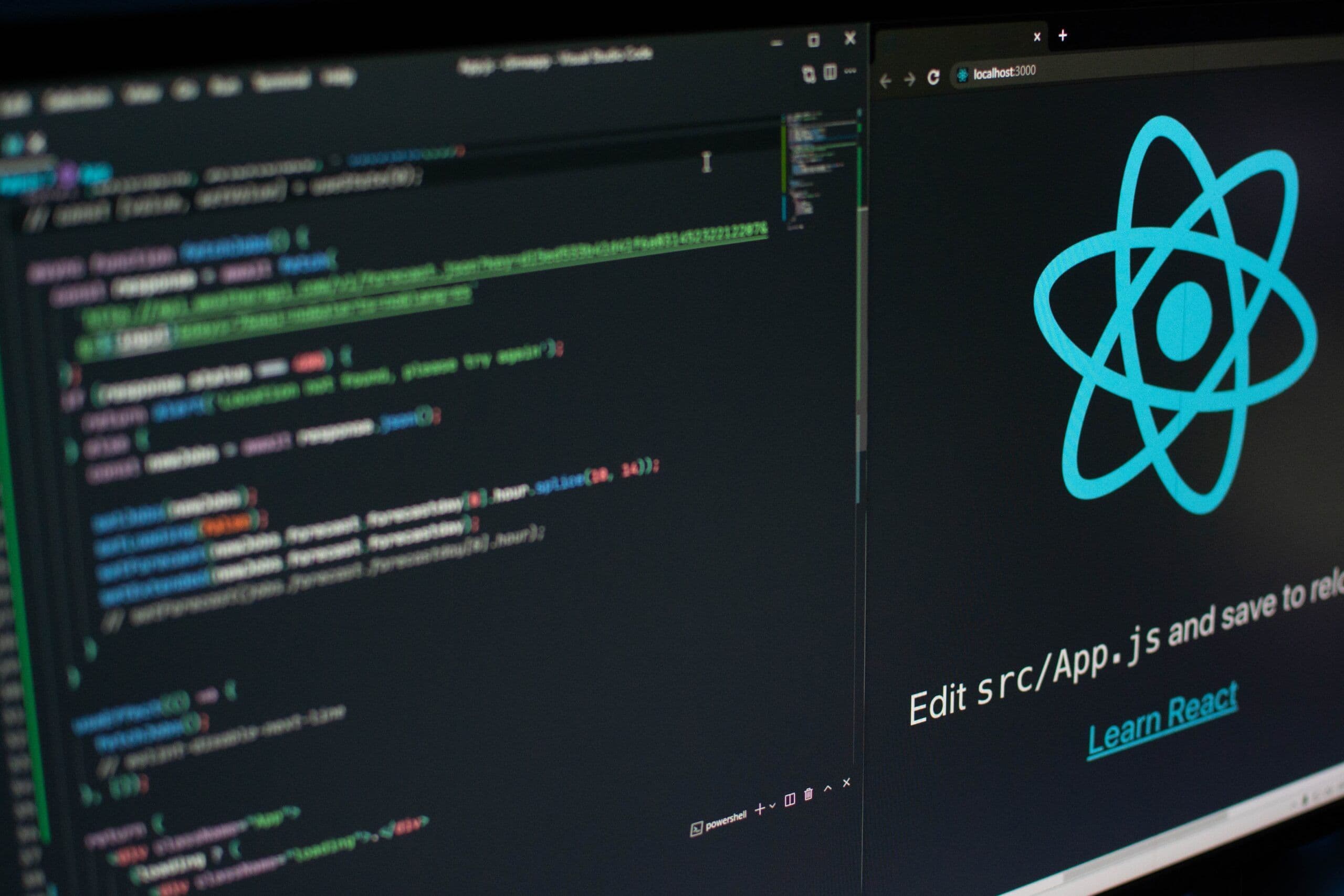
As a web developer, finding tools that streamline your workflow and enhance your projects is always a priority. ReactJS, a popular JavaScript library, has become a go-to choice for building modern, scalable web applications. In this friendly guide, we’ll delve into the advantages of using ReactJS, its key features, and how it can help you create fast, user-friendly web experiences. So, let’s get started!
ReactJS: A Game-Changer for Web Development
ReactJS, developed and maintained by Facebook, is a widely-used JavaScript library that simplifies the process of building user interfaces (UI) for dynamic, interactive web applications. Using ReactJS offers numerous benefits, such as:
Component-based architecture: ReactJS promotes a modular approach to web development by encouraging the creation of reusable UI components. This results in cleaner, more maintainable code.
Virtual DOM: ReactJS utilizes a virtual DOM to track changes in the application state, updating only the necessary parts of the real DOM. This leads to improved performance and faster load times.
Ecosystem: ReactJS boasts a massive, thriving community that contributes to a rich ecosystem of libraries, tools, and resources, helping you find solutions and expand your projects.
Versatility: ReactJS isn’t limited to web development. With React Native, you can create cross-platform mobile apps using the same React principles.
Getting Started with ReactJS
Embarking on your ReactJS journey is simple, thanks to excellent documentation and community support. Here are the basic steps to set up a ReactJS project:
Install Node.js: Ensure you have Node.js installed on your system, as it’s required for ReactJS.
Install Create React App: Use the command npx create-react-app followed by your desired project name to set up a new ReactJS project with a pre-configured environment.
Explore the project structure: Familiarize yourself with the project’s file structure, including the ‘src’ folder, where you’ll create new components, and the ‘public’ folder for static assets.
Start building: Begin developing your web application using ReactJS components, focusing on breaking your UI into smaller, reusable pieces.
Deploy: Deploy your project to a hosting provider, such as Netlify, Vercel, or AWS Amplify.
ReactJS Best Practices
To make the most of ReactJS and ensure your projects are efficient and maintainable, follow these best practices:
Keep components small and focused: Break your UI into small, reusable components that have a single responsibility, making it easier to manage and test your code.
Use functional components and hooks: Utilize functional components and React Hooks to create stateful logic and manage component lifecycles, resulting in cleaner, more readable code.
Implement proper state management: Choose a suitable state management solution, such as Redux or MobX, to handle complex application states and improve maintainability.
Optimize performance: Use techniques like lazy loading, memoization, and PureComponent to optimize your application’s performance.
Write tests: Ensure your components are reliable and maintainable by writing tests using tools like Jest and React Testing Library.
ReactJS Libraries and Tools Worth Exploring
The ReactJS ecosystem offers a wealth of libraries and tools that can enhance your projects:
Redux: A popular state management library that helps you manage your application’s state more effectively.
React Router: A powerful routing library for managing navigation in your React applications.
Material-UI: A popular component library that provides a set of pre-built, customizable UI components based on Google’s Material Design.
Styled-components: A popular CSS-in-JS library that allows you to write CSS directly in your JavaScript code, making it easy to style your React components.
Formik: A powerful form library that simplifies the process of creating, validating, and managing form data in your React applications.
React-query: A library for managing server state, fetching, caching, and syncing data with your server, making it easier to handle API requests.
Storybook: A tool for developing and testing UI components in isolation, helping you create a consistent and robust design system.
Conclusion
In conclusion, ReactJS is an indispensable tool for modern web developers looking to create fast, interactive, and user-friendly web applications. With its component-based architecture, virtual DOM, rich ecosystem, and versatility, ReactJS enables you to build scalable and maintainable projects with ease. By following best practices, utilizing popular libraries and tools, and leveraging the knowledge of the thriving React community, you’ll be well-equipped to create top-notch web experiences.
Whether you’re just starting with ReactJS or looking to sharpen your skills, embracing this powerful library can transform your web development process and help you create projects that stand out in today’s competitive online landscape. So, don’t wait any longer – dive into the world of ReactJS and supercharge your web development experience!